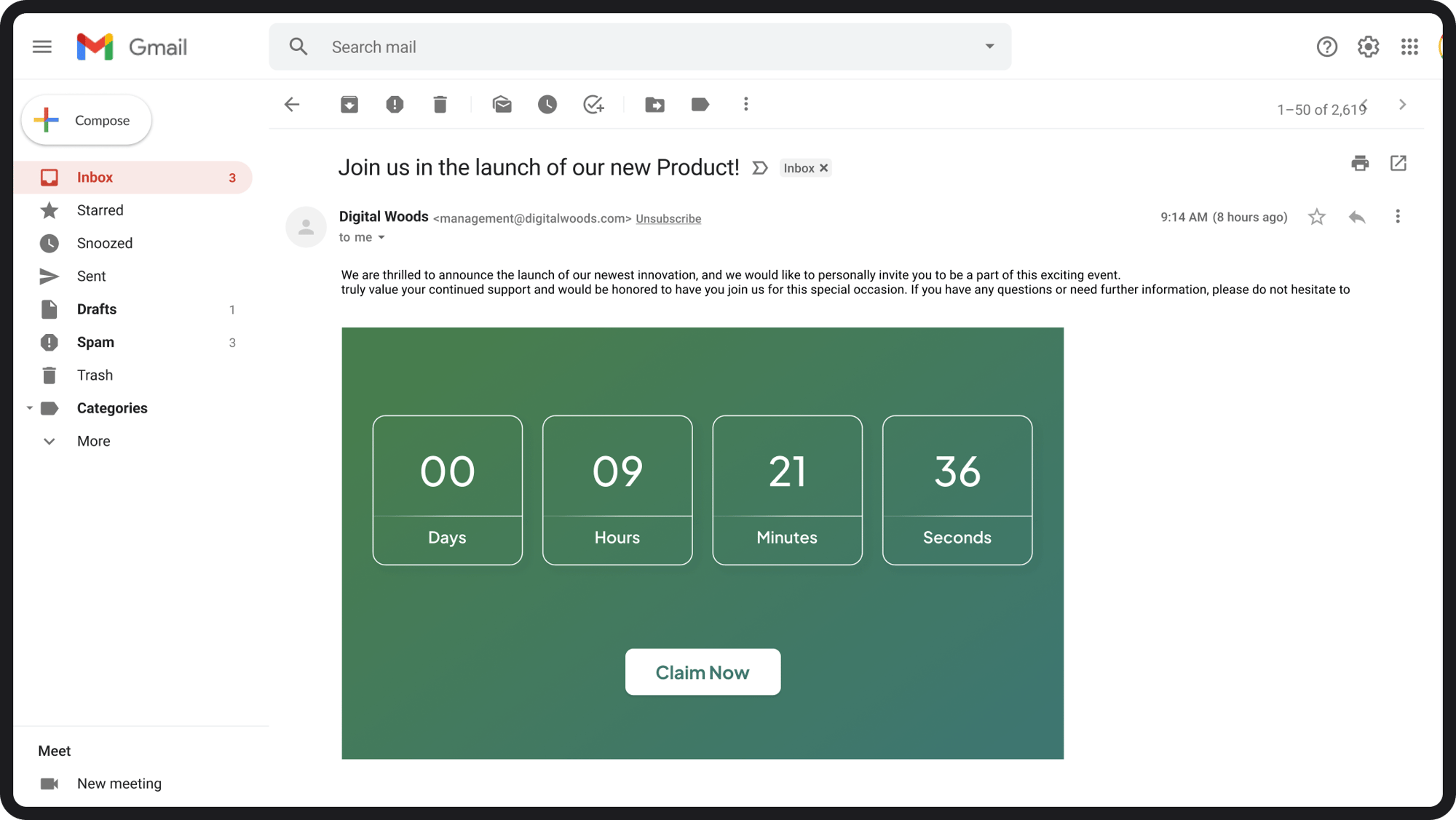

Skyrocket Sales with Dynamic Email Countdowns
Create compelling urgency and drive immediate action, designed to boost engagement and convert more leads into loyal customers.
Easy Customization
Amplify engagement through effortless style customization features.
Responsive Design
Seamlessly optimized for every device, ensuring a smooth user experience.
Seamless Integration
Effortlessly integrated to your HubSpot emails to maximize engagement.
Enhance Email Personalization
Deliver personalized content and drive conversions with integrated countdowns.
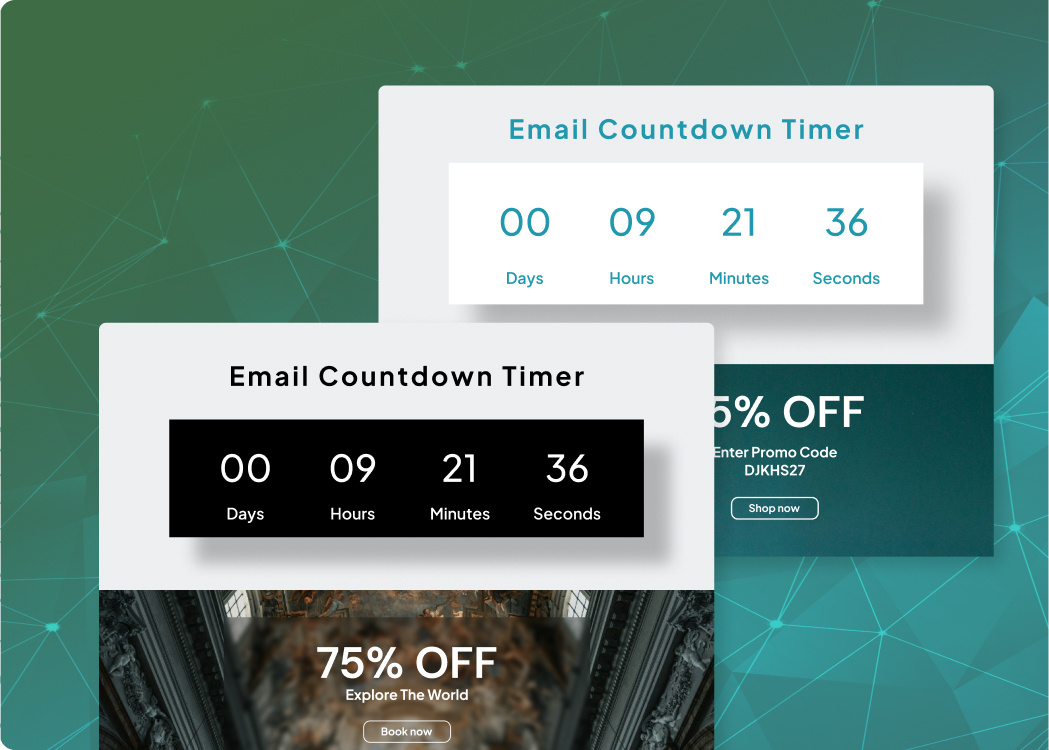
Tailor to Perfect Precision
Empower your campaigns with personalized countdowns by specifying exact end dates and times, ensuring timely engagement. Customize the countdown colors to seamlessly integrate with your brand's unique aesthetic, enhancing visual appeal.
This tailored approach not only boosts viewer anticipation but also reinforces brand identity across your email communications.
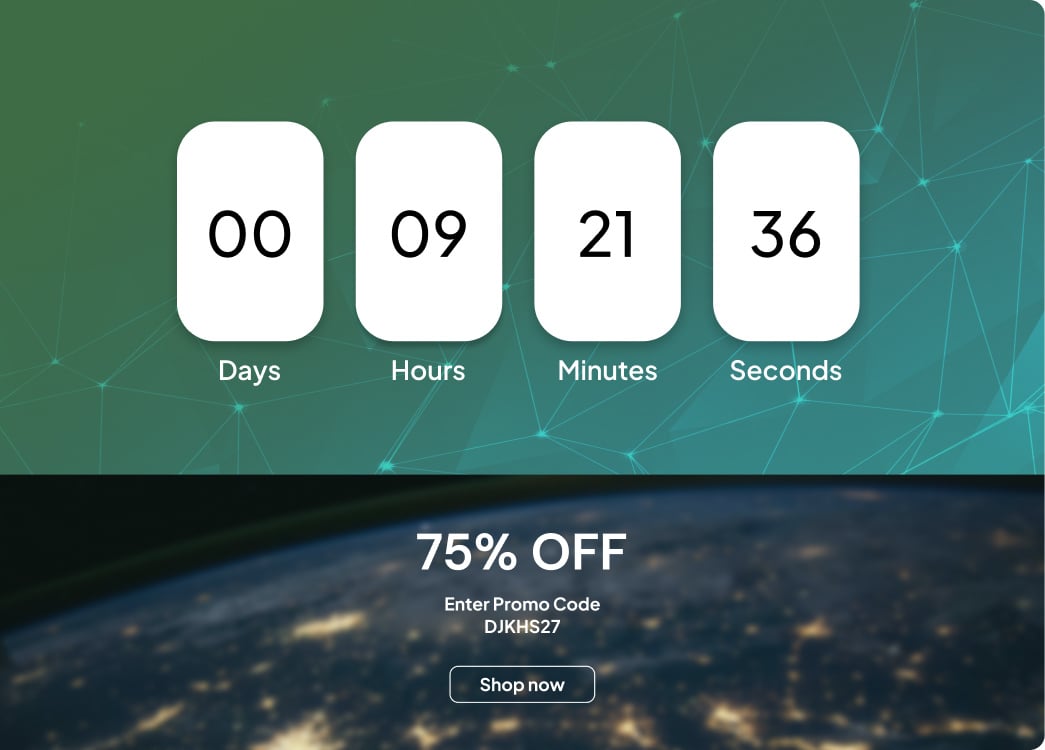
Enhance Your Email Marketing Game
Easy integration into your HubSpot account to streamline your campaigns and significantly boost conversion rates.
Seamlessly align your marketing strategies for enhanced efficiency and optimized performance, ensuring every effort is geared towards achieving maximum results and growth.
Frequently Asked Questions
An email countdown timer is a dynamic element added to an email that counts down in real-time to a specific event or deadline. It creates a sense of urgency and can boost engagement and conversion rates.
The countdown timer works by using HTML and JavaScript to display a ticking clock within the email. The timer is set to a specific end date and time, and it updates in real-time as recipients view the email.
Countdown timers can increase the urgency of a message, encouraging recipients to take action before time runs out. This is particularly effective for promotions, limited-time offers, event registrations, and product launches.
Yes, our email countdown timer can be fully customized to match your brand’s look and feel. You can adjust colors, fonts, sizes, and more to ensure it fits seamlessly into your email design.
The email countdown timer is available under the Professional license. If you are currently on a Free plan, you can upgrade to the Professional plan to access this feature and many more premium themes and modules.
Once you have a Professional license, you can easily add a countdown timer to your emails through our user-friendly interface. Detailed instructions and support are provided to help you integrate the timer seamlessly.
Yes, upgrading from the Free plan to the Professional plan is simple and can be done through your account dashboard. Upgrading will unlock the email countdown timer and other premium features, providing more value and tools for your email marketing campaigns.

